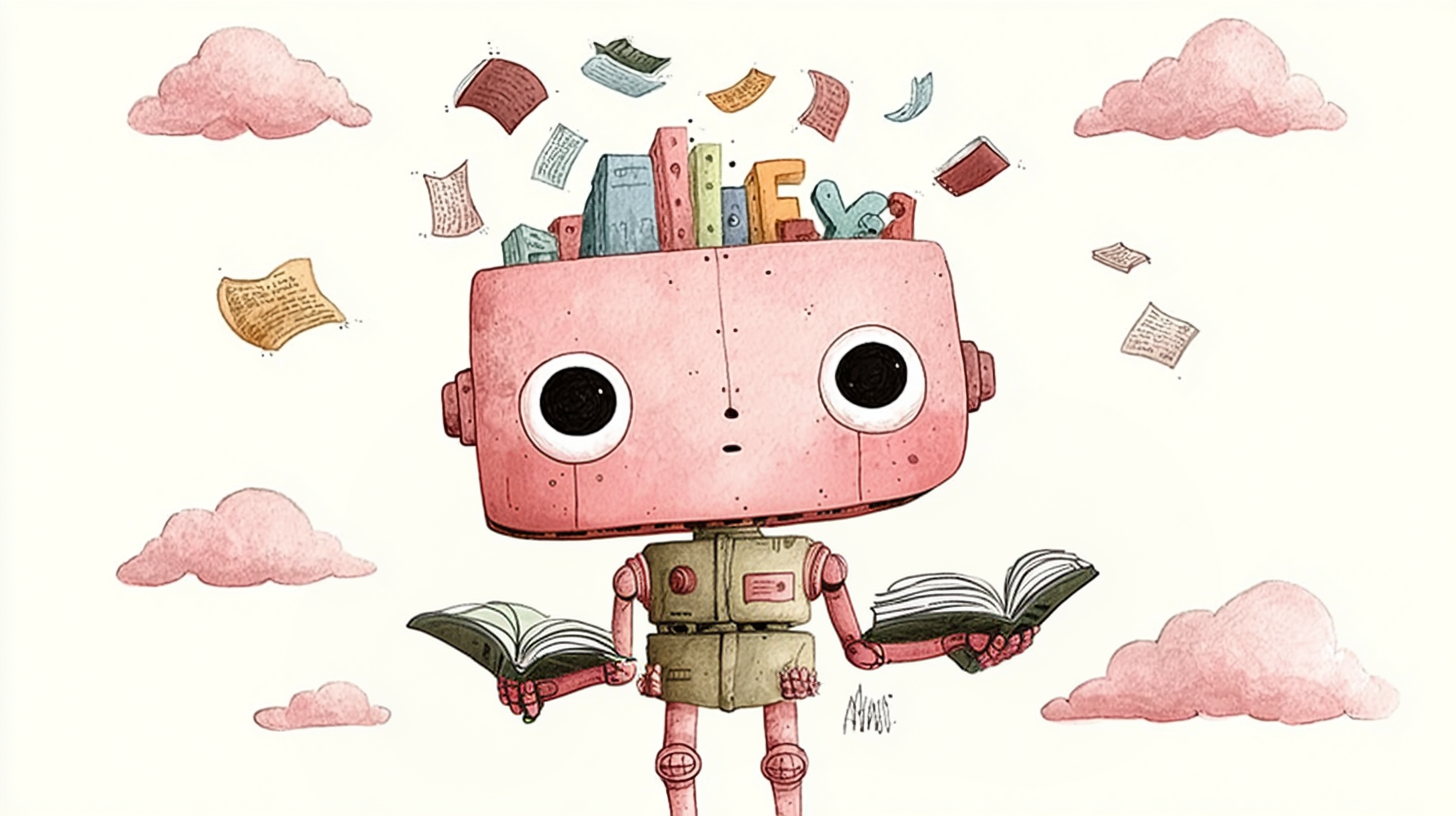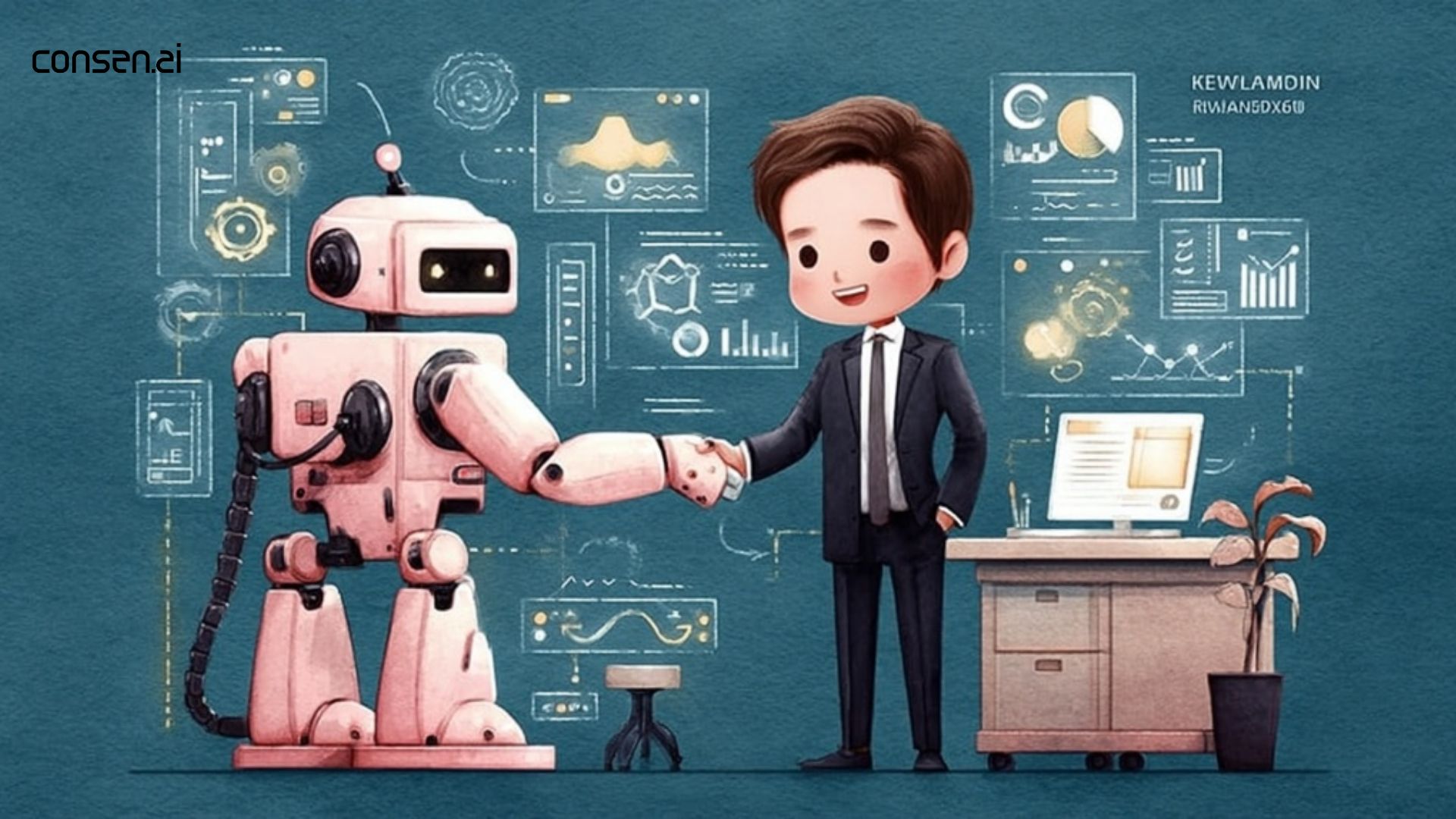Key Takeaways
- Translation Memory (TM) significantly reduces repetitive translation tasks, saving time and effort.
- TM integrates seamlessly with CAT tools, enhancing overall workflow efficiency.
- Features like exact matches and fuzzy matches in TM boost translator productivity.
- Using TM ensures consistency and saves costs across translation projects.
- Implementing TM requires strategic planning but delivers substantial long-term benefits.
An Introduction to Translation Memory
Have you ever found yourself stuck in the endless loop of translating the same sentences over and over?
It’s like déjà vu, but not the fun kind. This monotony can be a real productivity killer, not to mention a drain on resources. Enter Translation Memory (TM), a game-changer in the world of translation that promises to break this cycle.
So, what exactly is Translation Memory?
In simple terms, it's a linguistic database that stores previously translated content. Think of it as your ever-helpful digital assistant that remembers everything you’ve translated before and suggests it again when the same or similar content appears. This not only saves time but also ensures consistency, a crucial aspect in any translation project.
The magic of TM lies in its integration with Computer-Assisted Translation (CAT) tools. These tools leverage TM to provide translators with suggestions for exact matches and fuzzy matches (partial matches). This means you don't have to translate the same thing twice, allowing you to focus on new content while TM handles the repetitions.
In the upcoming sections, we’ll dive deeper into the mechanics of TM, explore its key features, and uncover the significant impact it can have on your productivity and cost savings. Get ready to transform your translation workflow and say goodbye to repetitive tasks for good!
Did you know: Translation memory in Omniglot can process many file formats such as pdf, doc, csv,....
Demystifying Translation Memory
Translation Memory (TM) is like that trusty friend who always remembers the details you might forget. It's a database that stores previously translated sentences, phrases, and words, allowing translators to reuse them in future projects. The main purpose of TM is to streamline the translation process by eliminating the need to re-translate content that has already been translated. This not only saves time but also ensures consistency across translation projects.
Now, you might be wondering how TM integrates with Computer-Assisted Translation (CAT) tools. Well, it's quite seamless! Most CAT tools come equipped with TM capabilities, meaning they can automatically suggest translations from your TM database as you work on new content. This integration allows translators to maintain a steady workflow and reduces the cognitive load of constantly searching for the right term or phrase.
One of the biggest advantages of using TM is the TMX format, which stands for Translation Memory Exchange. TMX is an industry-standard XML format for storing translation memories. The beauty of TMX is that it facilitates the sharing of translation memories between different software tools, enhancing collaboration and efficiency across teams. Imagine working on a project with several translators and being able to share and access the same translation memories seamlessly.
Unlocking the Power: Key Features of Translation Memory
Imagine you're translating a lengthy document. It's not just about finding the right words; it's about doing it efficiently. Translation Memory (TM) comes to the rescue with features like exact matches and fuzzy matches that help streamline your workflow.
Exact matches occur when a segment of text matches perfectly with a previous translation stored in the TM. This means you can reuse these translations instantly, saving time and ensuring consistency. On the other hand, fuzzy matches are partial matches that suggest translations for similar segments. This feature is invaluable when dealing with repetitive content that only needs slight adjustments.
But it doesn't stop there. Ever needed to quickly find how a specific term was translated before? That's where concordance search becomes a game-changer. It allows translators to search through the TM for particular words or phrases, ensuring that terminology remains consistent across all projects.
Let's consider a real-world scenario. Imagine a company regularly updating its product manuals. With TM, the translator doesn't have to start from scratch each time. Instead, they leverage previous translations for exact matches, tweak fuzzy matches, and use concordance search to keep technical terms uniform. This process not only speeds up translation but also enhances accuracy and reduces costs.
By incorporating these features, TM transforms the translation process into a more efficient and reliable task. Want to know more about how to integrate TM into your workflow? Check out our guide on implementing TM effectively.
Maximizing Efficiency: The Benefits of Translation Memory
Imagine working on a massive translation project where every sentence feels like déjà vu. You're constantly translating the same phrases and terms over and over. Frustrating, right? This is where Translation Memory (TM) steps in to save the day. TM allows translators to store previously translated content and reuse it whenever needed, significantly boosting productivity.
By reusing approved content, translators can focus on new and challenging sections of the text without getting bogged down in repetitive work. This not only saves time but also helps maintain consistency across projects. Consistency is crucial, especially when you're dealing with technical documents or brand-specific terminology. TM ensures that the same terms and phrases are used uniformly, enhancing quality assurance.
- Increased productivity by reusing previously translated content.
- Enhanced consistency in terminology, crucial for quality assurance.
- Reduced time and cost in localization workflows.
To illustrate, consider a case where a company needed to localize its software documentation into multiple languages. By employing Translation Memory, they managed to cut down their translation time by 30%, leading to significant cost savings. This was possible because TM eliminated the need to retranslate common phrases and terms, allowing translators to focus on new content.
Another example is in the marketing sector, where maintaining brand voice consistency is paramount. Using TM, marketers ensured that their campaigns resonated well in different languages while preserving the original tone and style. This level of consistency is not just beneficial—it's essential for building a global brand identity.
Incorporating Translation Memory into your workflow might seem daunting at first, but the benefits far outweigh the initial setup time. By leveraging TM, you're not only optimizing your translation process but also ensuring a higher standard of quality across all your projects.
Seamlessly Integrating Translation Memory into Your Workflow
So, you're ready to dive into the world of Translation Memory (TM) and give your translation workflow a major boost. Fantastic choice! The key to harnessing the full potential of TM lies in how you integrate it into your existing Computer-Assisted Translation (CAT) tools. Here's a simple roadmap to get you started.
- Evaluate Your Current Tools: Start by taking stock of the CAT tools you're currently using. Most modern CAT tools support TMX (Translation Memory eXchange) format, which makes sharing and storing translation memories a breeze.
- Select the Right TM Solution: Not all TM solutions are created equal. Choose one that seamlessly integrates with your existing tools and supports your specific workflow needs.
- Customize TM Settings: Adjust the settings to suit your translation style. Pay attention to the match settings, such as exact and fuzzy matches, to ensure the most relevant suggestions are surfaced.
- Train Your Team: No tool is effective without user buy-in. Conduct training sessions to familiarize your team with the new system and its benefits.
- Monitor and Optimize: Once implemented, continuously track the performance and gather feedback to optimize the integration for better efficiency.
Of course, integrating a new tool can come with its fair share of challenges. You might face resistance from team members who are comfortable with the old way of doing things, or encounter technical hurdles during setup. The trick is to communicate the value and benefits of TM clearly and provide adequate training and support.
Implementing Translation Memory can be the game-changer your translation process needs. By following these steps and learning from the successes of others, you'll not only save time and money but also enhance the quality and consistency of your translations. Ready to take the next step? Dive deeper into our post on maximizing efficiency with TM for more insights.
If you're curious about how AI is further changing the landscape of translation, check out our article on AI revolutionizing the translation industry. It's a fascinating read on how technology is shaping the future of global communication.
Ready to experience smarter translations? Start using Omniglot right now!